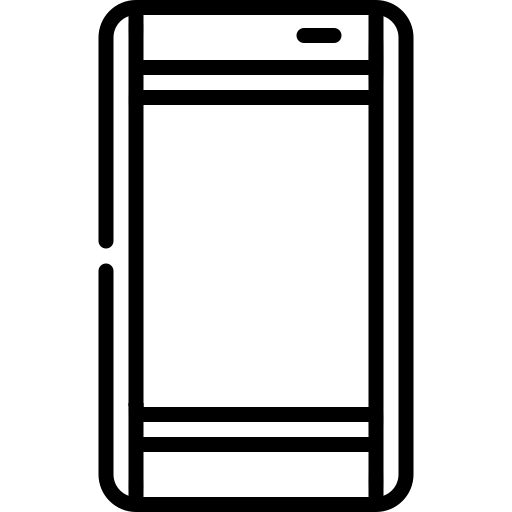
Can not turn on the bike/display
Example model: C05. Tools you may need:
A multimeter can detect DC voltage above 60V.
A #2 Phillips screwdriver.
Please take a video to record each step. We will provide replacement items based on the test result.
Step 1 check the battery.
The battery may be under voltage without properly storing and maintenance. In this condition, the bike will get no power even though the battery indicator shows it's fully charged.
-
a) Check the power remaining.

-
b) Turn on the battery.

-
c) Turn on the multimeter and turn to the proper mode.
-
d) Detect the battery voltage with the probes into the correct jack.


The battery voltage above 40V here can be considered in good condition in this step. If the voltage is ZERO, please detect something else (such as an AAA battery) to test if the multimeter is good.
Step 2 check the power from the battery to the controller.
Usually, you can find the controller along the motor cable. Please take the controller out with the screwdriver.


-
a) Find the battery connector and disconnect it.

-
b) Put the battery onto the bike and turn it on.
-
c) Detect the voltage output from the battery.

In this step, the voltage from the battery connector should be the same as the battery voltage in step 1.
Step 3 check the power from the controller to display.
Please re-connect the battery connector in step 2 first.
-
a) Find the display connector and disconnect it.

-
b) Detect the voltage output from the controller.

In this step, the voltage from the controller connector should be the same as the battery voltage in step 2.
Contact us to get a replacement.
After you finish these steps, please send those videos of the result to us at support@samebikeus.com. If the total file size is over 20MB, you can upload them to your Google Drive or iCloud and add the link to the email.








