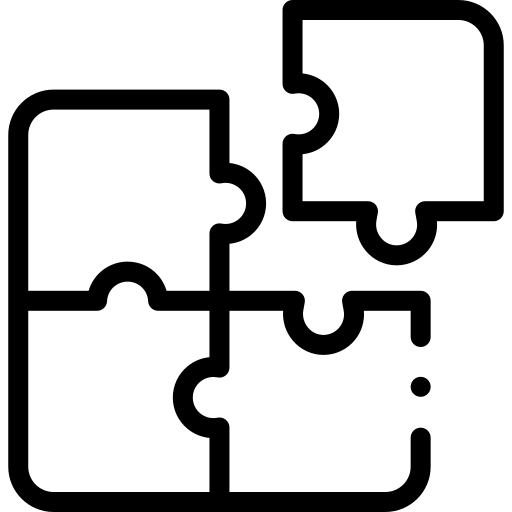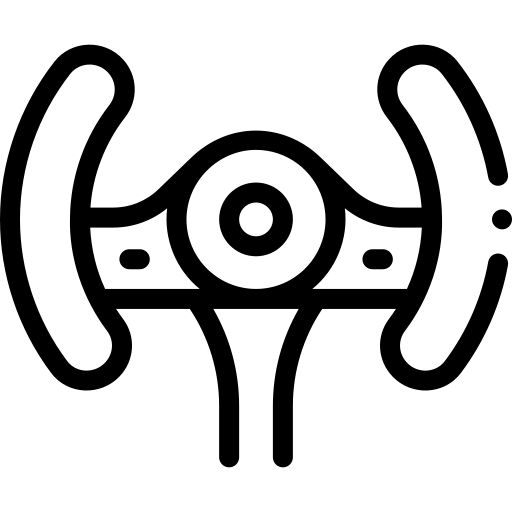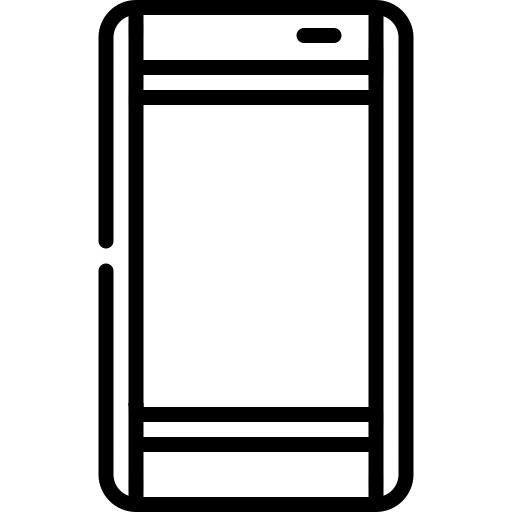Instruction
-
Quick steps Step 1: Turn on your display Step 2: Long press the "+" and "-" buttons at the same time enter the menu. Step 3: Press the "-" button to switch to the "speed limit". Step 4: Press the "i" button to...
-
All bikes come to you 85% pre-assembled, and the toolkit is included in the package. We recommend you watch the assembly video below first. Then you can put it together in 15 minutes. If there's something missing, damaged, or different...
-
Charge the battery 1. Plug the charger into an outlet, the charger indicator lights green. 2. Connect the charger to an used battery, the indicator will turn red. 3. When the charger indicator turns back to green, disconnect it. Turn...
-
Details Shown on Screen When turning on the display, you will see all content show up like the figure below. After the system self-check, the display will show the correct information about the bike. There're three area on the screen:...
-
Quick steps Step 1: Pressing the Mmode button to turn on the display. Step 2: Pressing the >up and >down buttons to enter menu. Step 3: Click the Mmode button to switch to P08 (S830 display) or Speed Limit (M200...