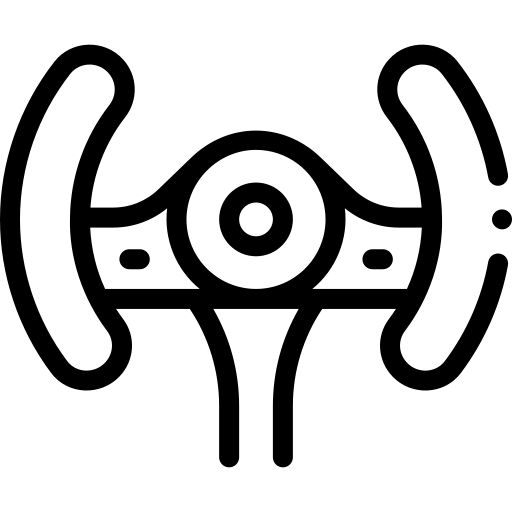
Basic operate instruction
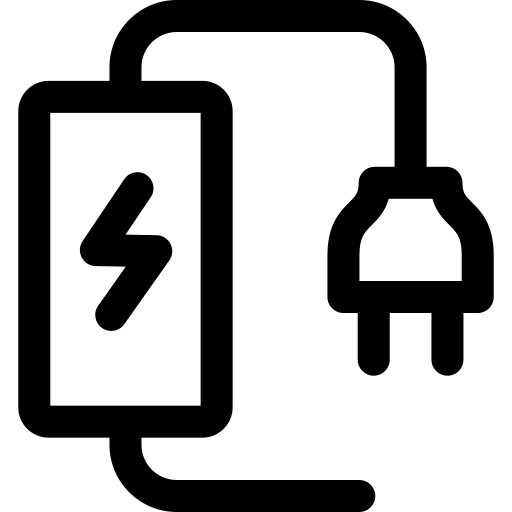
Charge the battery
1. Plug the charger into an outlet, the charger indicator lights green. 2. Connect the charger to an used battery, the indicator will turn red. 3. When the charger indicator turns back to green, disconnect it.
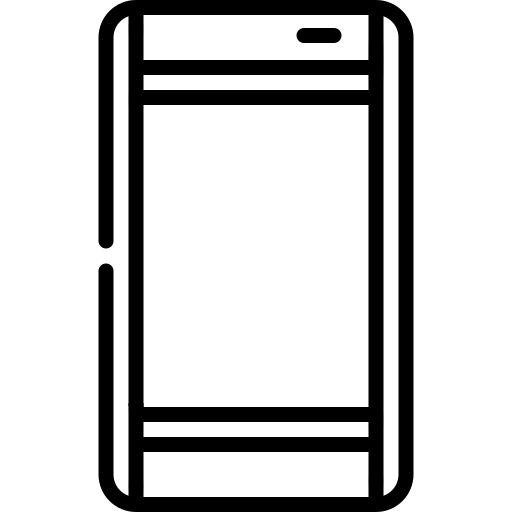
Turn on/off the display
1. The charged battery settled in the battery socket properly. 2. Turn on the battery with the key or the red switch on the battery. 3. Press the Mmode button for 3 seconds.
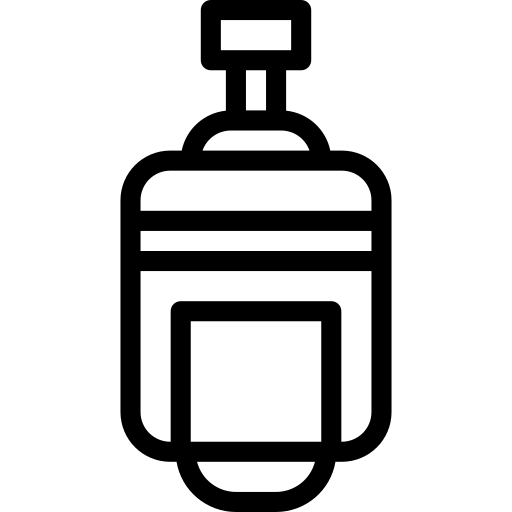
Start the motor
1. Click the > up or >down button to change the PAS level. 2. Kick the pedal or apply the throttle to ride with motor assist. - PAS level must not be 0. 3. Press and hold the >down button to walk the bike at 6km/h motor speed.
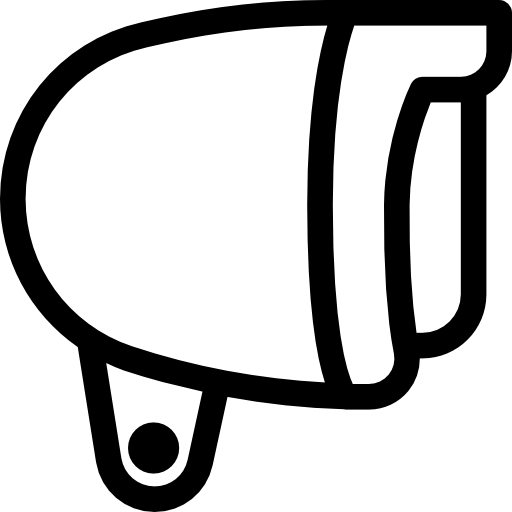
Turn on/off the headlamp
Press the >up button for 3 seconds.
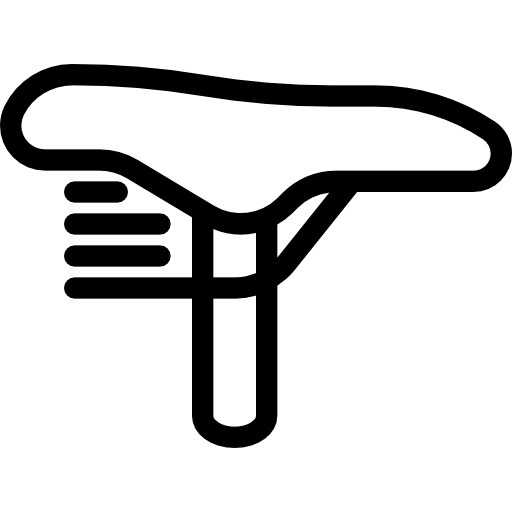
Cruise and stop cruise
When riding with pedal-assist or throttle, press the >down button for 3 seconds to cruise.
When you're cruising, press the >down button for 3 seconds or pull the brake level to stop.
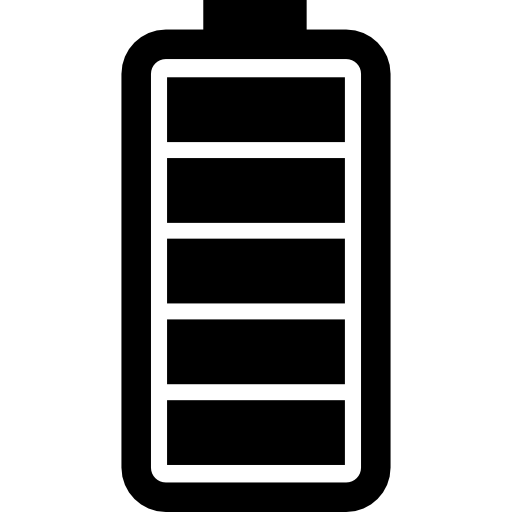
Charge cell phone
1. Turn on the display.
2. Connect the device to the USB-A port at the bottom of the display.
